Our most advanced HAM accessory for the CS800 or CS800D - the CS-BFD - has been generating a lot of excitement because of a number of popular new features, including an amazing large touch screen display that enables you to read more data than ever before from several feet away. The display area is 15X larger than the display that comes with the CS800D radio. No more squinting! The picture below shows a typical display when you are having a QSO.

The Favorite Zone screen will simplify your life by enabling you to go quickly to one of the 16 zones you use most frequently. With the standard CS800D, you can have up to 250 zones. With the favorite zones feature, simply press the touch screen display in two places to get to one of your your sixteen favorite zones. The picture below shows a typical display with the sixteen favorite zones.
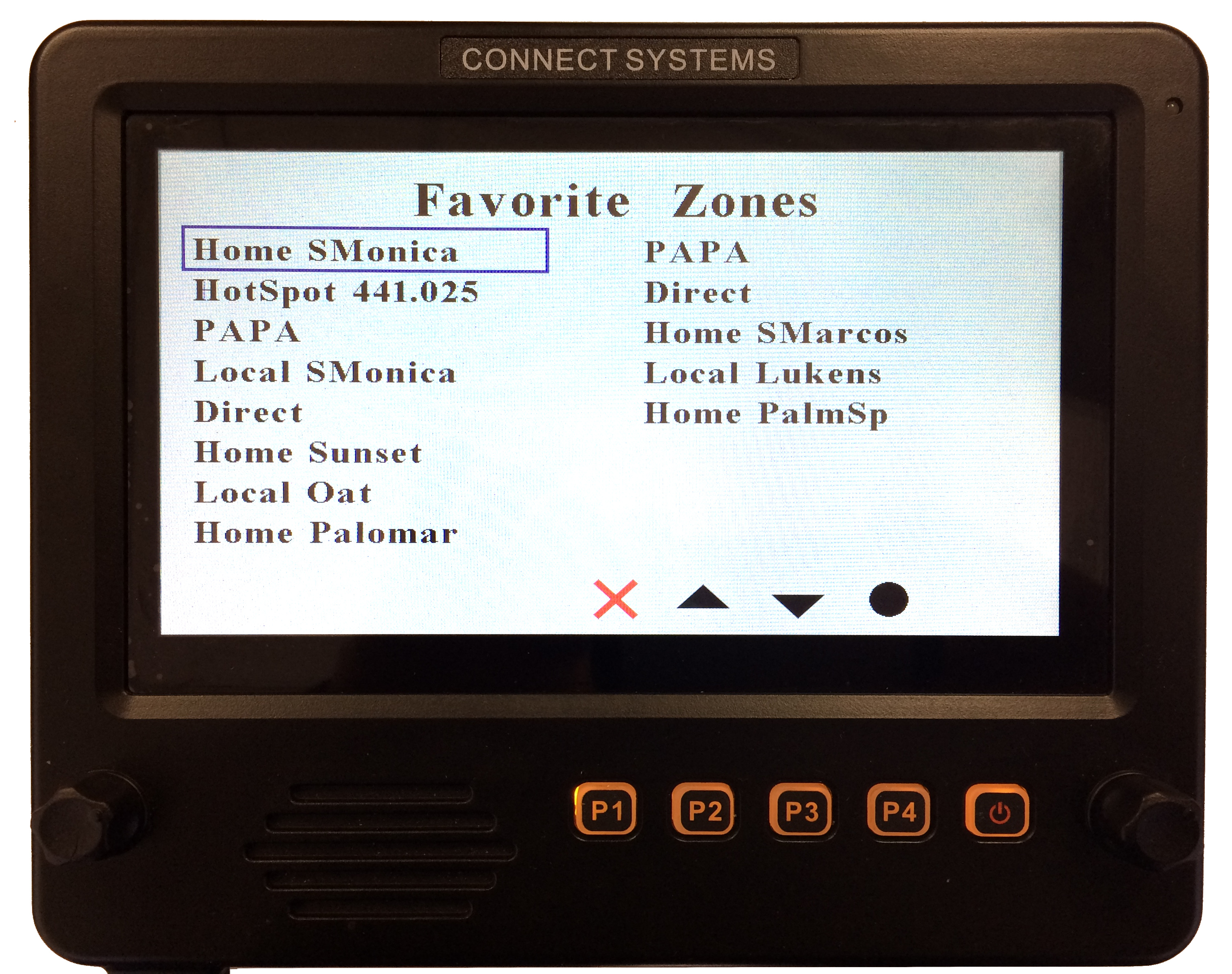
The Favorite Channel feature is also a wonderful time-saver for the CS800D which has up to 4000 channels. All you need to do to reach one of your favorite channels is to press the touch screen display in two places and voila - you're in. The picture below shows a typical display with the sixteen favorite channels.
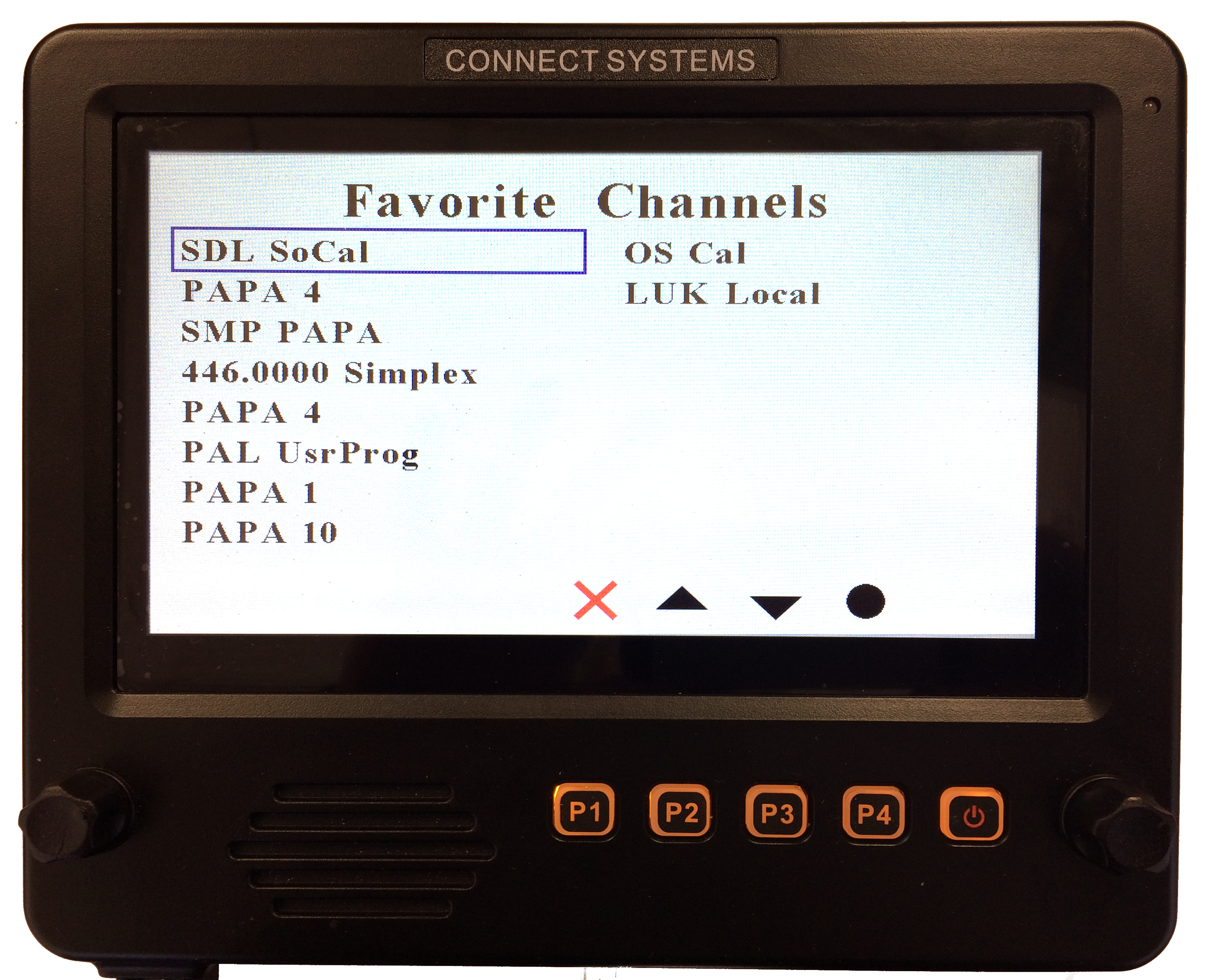
The Enhanced Monitor feature automatically provides you with a graph showing which are the most active groups on your favorite channel. This features provides you with a solution to a problem you probably never thought about. The problem is which groups are using your favorite repeater? If you want to start a QSO on your favorite repeater, which groups are listening? You can monitor the radio for days at a time to determine who is active on that repeater. At the end of the day or the week, depending on how long you want the CS-BFD to monitor the channel, you will get a graph that shows the most active groups and tabbular data that shows exactly how busy each of the groups are. The picture below shows a typical display that shows the accumuation of talk groups from a repeater.
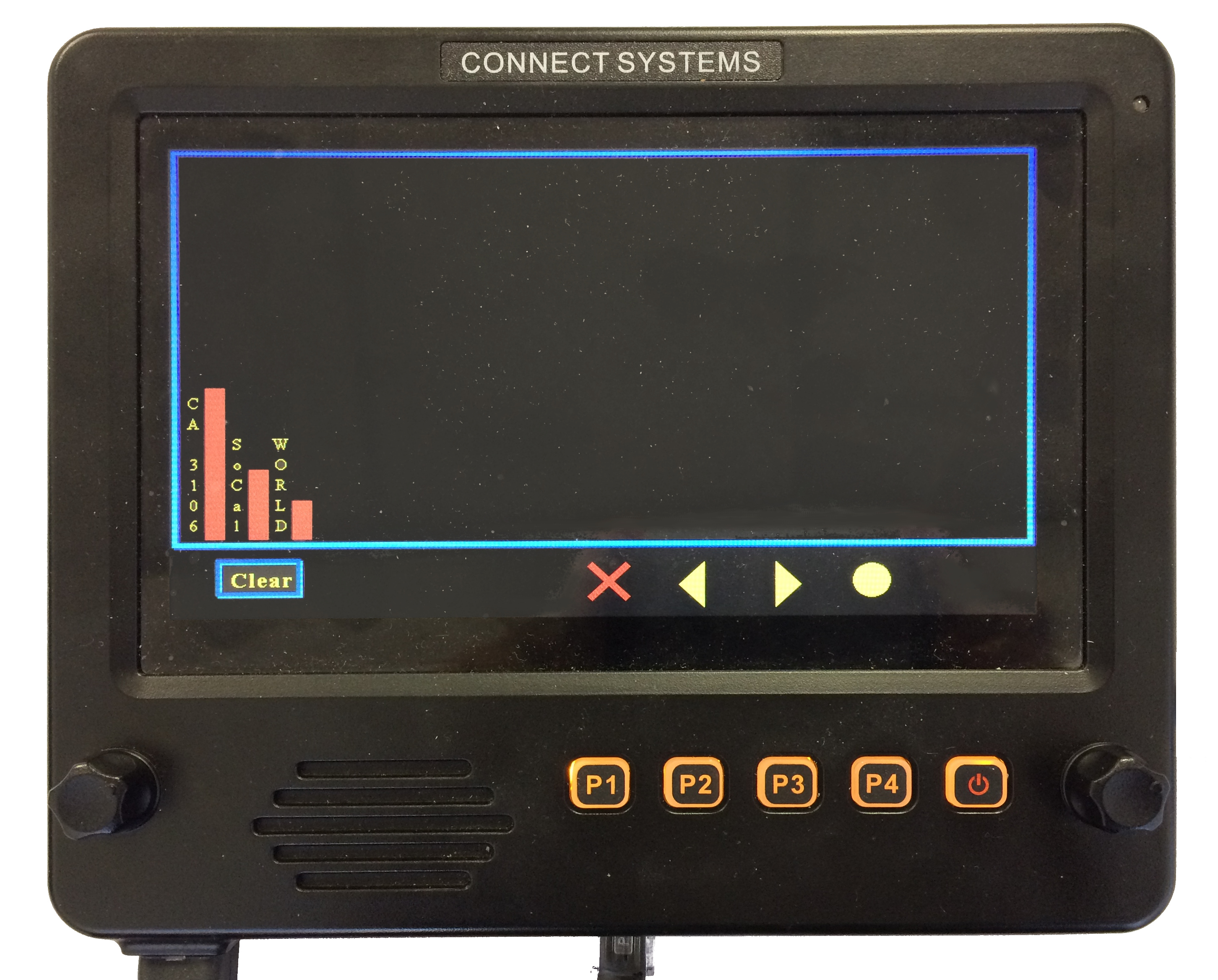
The new Spectrum Analyzer allows you to scan between two frequencies, enabling you to find unknown stations and determine how busy those stations are. The picture below shows a typical display that shows the RF activity in this area.
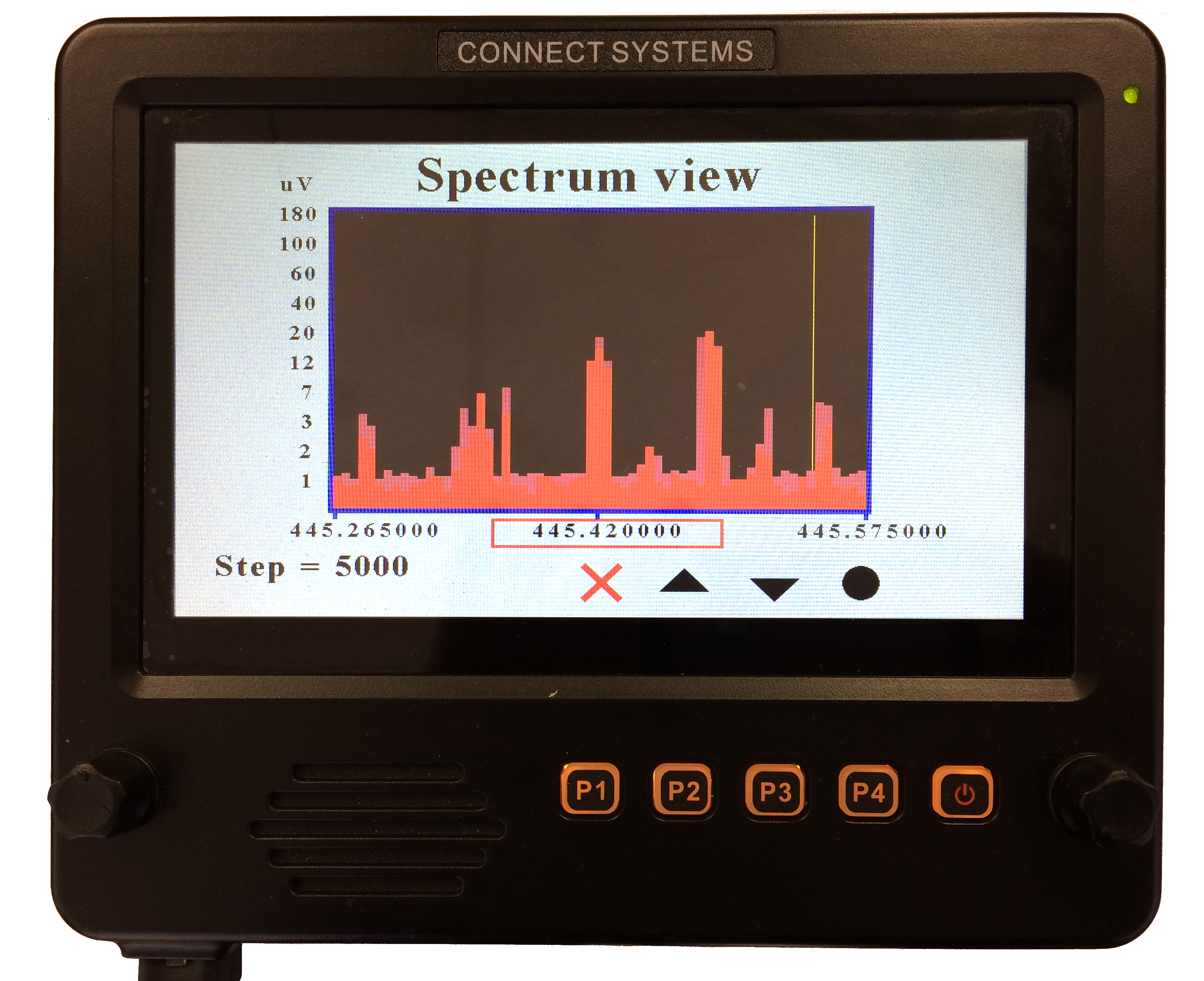
The Enhanced Channel feature allows you to easily set up a temporary channel in a few seconds. Just put the relevant information in the screen and press the activate button and you instantly set up a temporary channel. The screen below shows a typical channel.

The VFO mode allows you to manually scan between two frequencies. Once a channel has been found you can then start a QSO. A typical screen is shown below.
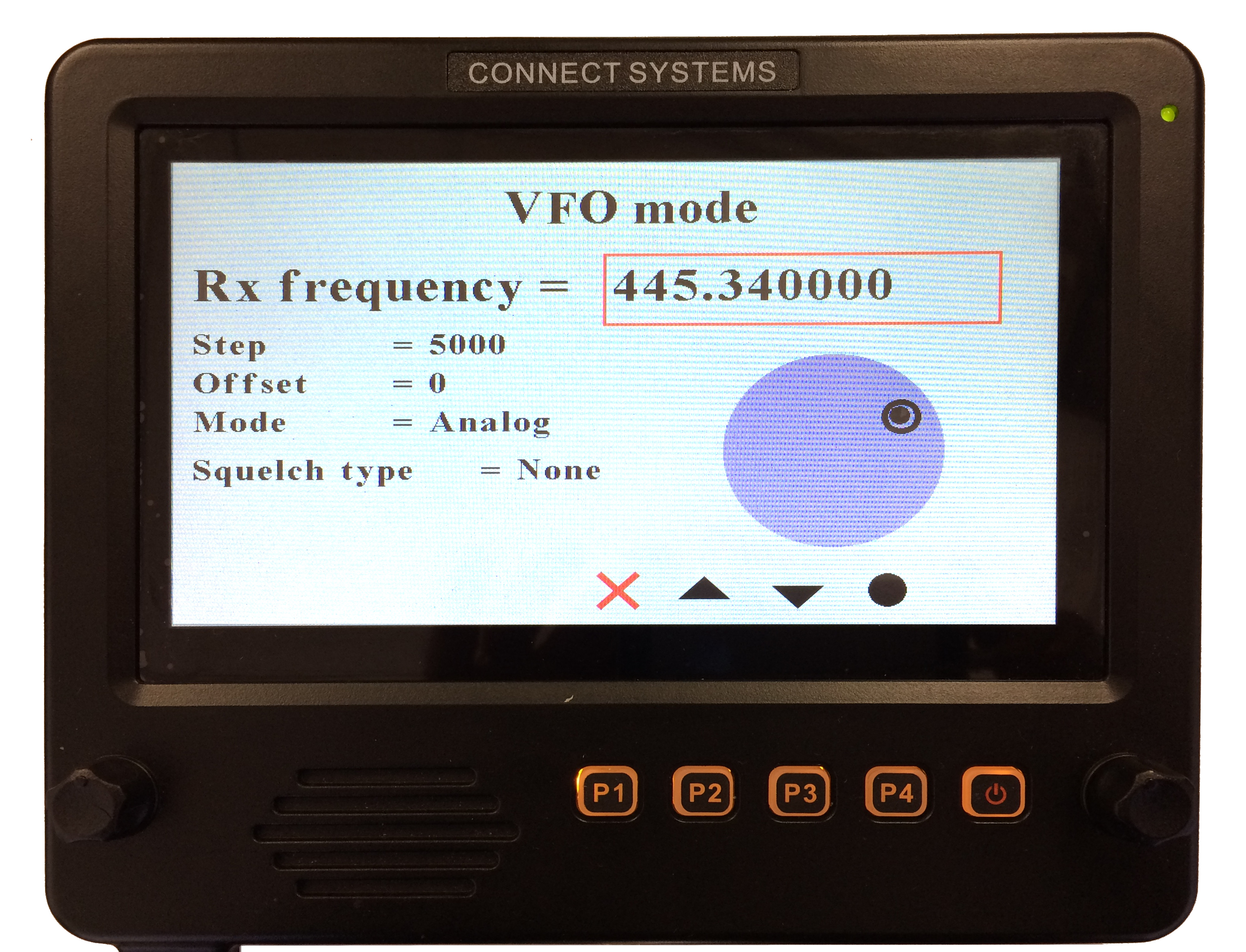
You are on a channel and you need to take a break and when you come back you can see who has spoken while you were gone. Press the touch screen in the right spot and the CS-BFD will bring up the last several calls as shown below.
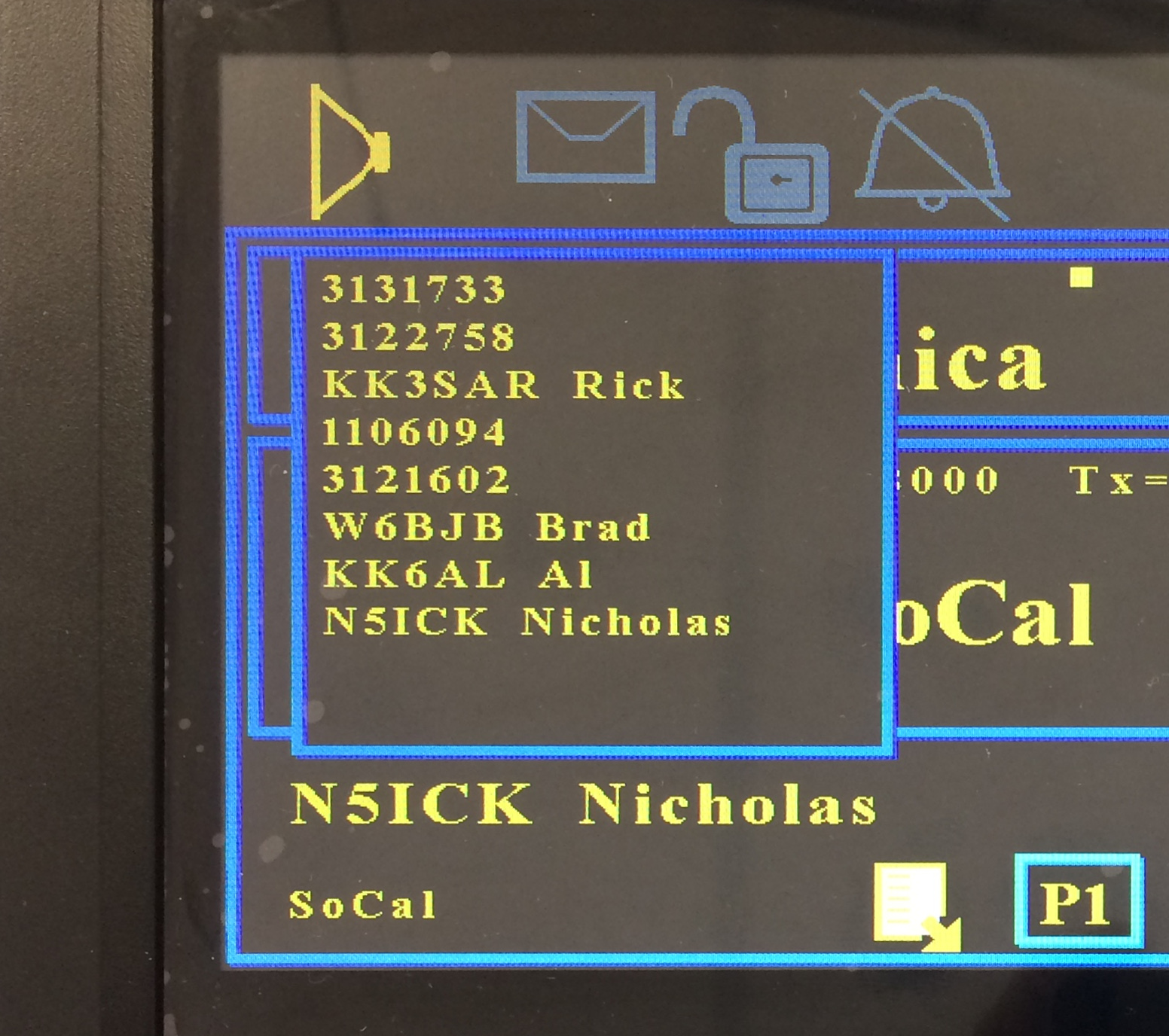
Here is the best part. If you do not think this display is worth what you paid for it, you can return the display within 30 days and get a complete refund of your purchase price. If the display breaks during the first year, we fix it for free.
39 Reviews Hide Reviews Show Reviews
-
Four Screws and a Cable???
Product is awesome but arrives void of any instructions. The box contains the monitor,4 screws and a cable. How much trouble is it to include some basic “how to’s”and links to the website?Mine did not operate at first because I had to upgrade the firmware on my radio. Once I did that,the unit operated and I am pleased with it. Very close to sending it back though because of the frustration I had to endure due to lack of basic documentation. Shape up!
-
Large screen and works great
Very satisified
-
BFD
I am still pondering on where/how I can install and run it mobile. Its well made and makes the 800 (D) even better. I would like one about half its size for mobile and the stock size is great for home use.
-
Great start - looking forward to updates/upgrades
The BFD is a great supplemental display for the CS800D, it displays the information that is sorely lacking on the 800D, but it's almost too big. The inability to dim the backlight makes it positively annoying to use in a room with subdued light, or mobile at night. I'm hopeful that this will be rectified in a future release. It would also have been nice for the connections to be on the back rather than the bottom. The placement of connections limits where the display can be used.
-
CS-BFD
Very good - does as advertised. I plan to add this to my EMCOMM go box.
-
BFD
Works as intended, well made solid construction I like the display and the audio
-
CS-BFD
The Big Front Display is a nice compliment to my CS-800D radio. I am using this as a base station. It's great to have the big screen plus touch functions to make it much easier to operate the 800D. I love the Favorite Zones and Favorite Channel features. The product is well-designed and there are frequent firmware updates to improve operation and add features.
-
BFD
Great product! This isn’t just a display. You can navigate zones, channels, contacts and other radio settings. You can also change servings and enter new settings. It is easy to see and read because it is big. Plus, it looks cool. But more importantly, it is functional and is a great upgrade. I am interested to see what updates will be forthcoming and which other radio models interface boards will be available. I have display boards on some of my hotspots and they are just displays, thie BFD is much more.
-
CS-BFD
I received my CS-BFD and it was plug and play. However, I am disappointed that I don't see the data detail that I am use to on my Anytone AT-D868UV and AT-D878UV. I have all the contacts loaded into my CS-800D but the only receive data on the CS-BFD is the call of the received station. No name or location. Why is it that I can get all of this information on the small display on the AT-D868UV and AT-D878UV but not on the CS-BFD? Am I missing something?




 m
m







